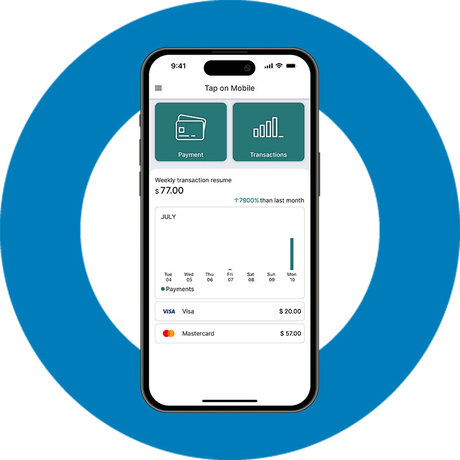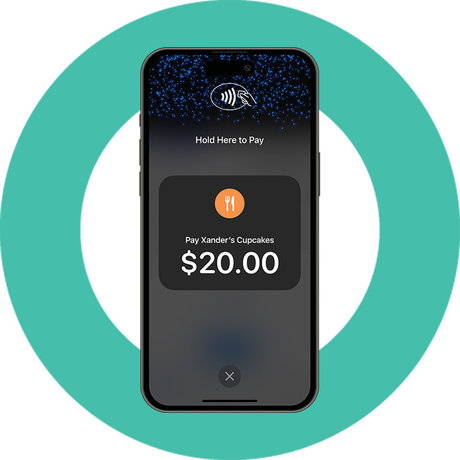All you need is your iPhone
Ready to get started? Apply now.
Accepting payments is easy
To use Tap to Pay on iPhone, simply sign up, download the Tap on Mobile app, and start accepting in-person, contactless payments at any time, anywhere - right there on your iPhone.
No extra terminals or hardware needed.
Privacy and security built in
Tap to Pay on iPhone uses the built-in features of iPhone to help keep your business and customer data private and secure.
When a payment is processed, Apple doesn’t store card numbers on the device or on Apple servers, so you can rest assured knowing your business stays yours.
Major cards and accepted payment platforms:
Already have a contract? Download the app now.
Important Information
1 Merchants may terminate the Pack or the Agreement on 30 days' notice, however the Minimum Monthly Fees will not be refunded or pro rated. Merchants can switch their Pricing Pack to any of the other available packs starting the next month, but the Mninmum Monthly Fee will not be refunded or pro rated.
2 Terms, conditions and eligibility criteria apply. Additional fees and charges may apply, for example Chargeback Fees. For details, contact us. We recommend you read the contract, including the General Conditions, in full before deciding if this Pack is right for you.
Things you need to know
ANZ Worldline Payment Solutions means Worldline Australia Pty Ltd ACN 645 073 034 (“Worldline”), a provider of merchant solutions. Worldline is not an authorised deposit taking institution (ADI) and entry into any agreement with Worldline is neither a deposit nor liability of Australia and New Zealand Banking Group Limited ACN 005 357 522 (“ANZ”) or any of its related bodies corporate (together “ANZ Group”). Neither ANZ nor any other member of the ANZ Group stands behind or guarantees Worldline. ANZ Worldline Payment Solutions is Worldline Australia Pty Ltd, a Worldline group company, not ANZ. See anzworldline.com.au/tap-on-mobile for more information. Tap to Pay on iPhone requires iPhone Xs or later running iOS 16.4 or later. Update to the latest version by going to Settings > General > Software Update. Tap Download and Install. Some contactless cards may not be accepted by your payment app. The Contactless Symbol is a trademark owned by and used with permission of EMVCo, LLC. Tap to Pay on iPhone is not available in all markets. View Tap to Pay on iPhone countries and regions: https://developer.apple.com/tap-to-pay/regions/