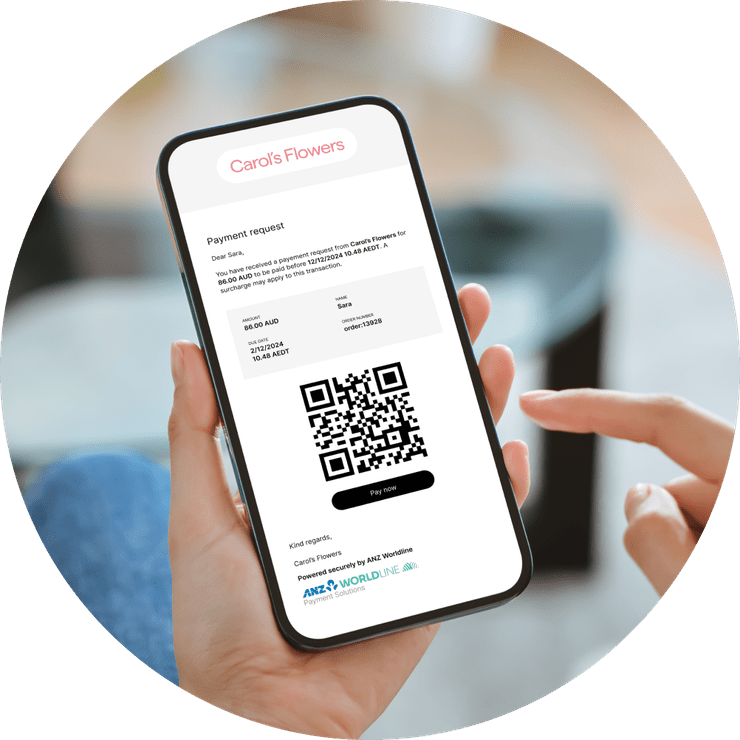Get paid online with Worldline Pay by Link.
Share a unique payment link with your customers. No integration required.
Get startedGet paid online in 3 simple steps
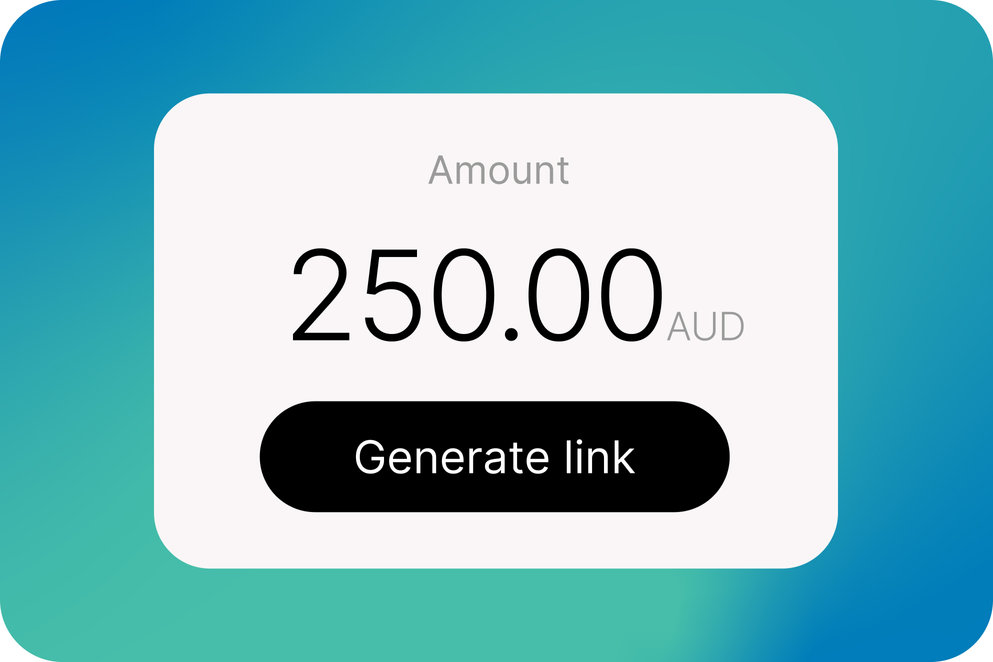
Generate link
In the Merchant Portal, input the amount, expiration date, and customer information. You can apply a surcharge1, if you choose.
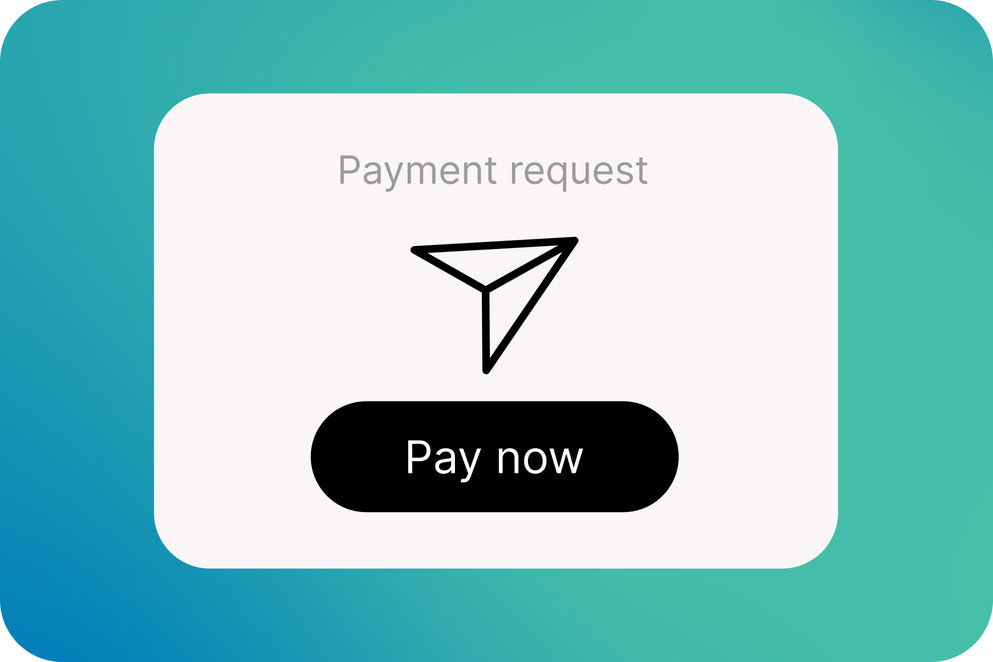
Share it anywhere
Send the link however it best suits you and your customer – copy and paste into text message, chats on social media, or use it to invoice customers via email.

Get paid
Payment is deposited into your bank account the same day once your customer pays2, and all transactions are tracked in your Merchant Portal.
With Pay by Link, your customers have more choice in how they pay3
Start selling online with Pay by Link
Apply online and get started
Frequently asked questions
-
You can customise the payment links by adding your business logo, choosing your button colour and by adding descriptions and amounts.
-
No, you can create as many payment links as you need. You’ll be charged 1.3% + 15c for each transaction you process.
-
Yes, the Merchant Portal dashboard provides near real-time tracking of payments, including status updates and transaction history.
-
You can issue refunds by navigating to the paid transaction within the Merchant Portal.
-
There are no lock-in contracts and you can cancel anytime on 30 days’ notice.
-
Our support team are local and here to support existing customers 24/7. Just give them a call on 1800 039 025.
-
To be eligible to apply, all you need is an Australian Business Number (ABN), and a business bank account, and a website or social media URL.
Important information
1 The value of the surcharge must not exceed your business’s reasonable cost of acceptance. For more information, see General Conditions and Merchant Operating Guide.
2 Settlement times are subject to terms and conditions including the net settlement policy and our rights to defer settlement, see the General Conditions for further details. For ANZ business account holders, settlement proceeds will be available on the same day for Visa, Mastercard, Eftpos and Union Pay transactions, processed through Worldline Pay by Link and settled before 9pm (AEST). For non-ANZ business account holders, for Visa, Mastercard, Eftpos and Union Pay transactions processed through Worldline Pay by Link, ANZ Worldline Payment Solutions will transfer the settlement proceeds to the merchant’s bank on the following business day and the availability of the funds will be determined by the merchant’s bank. For Alipay+, settlement proceeds will generally be available three business days after processing these transactions in any settlement account.
3 Additional requirements apply for AMEX and JCB cards, including a merchant agreement directly with each scheme. Additional agreement will also need to be formed with PayPal and Google Pay. For UnionPay and Alipay+, additional eligibility criteria applies.
4 Terms, conditions and eligibility criteria apply. Additional fees and charges may apply, for example Chargeback Fees. For details contact us. We recommend you read the contract, including the General Conditions, in full before deciding if an Agreement is right for you.